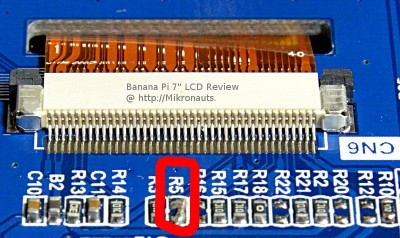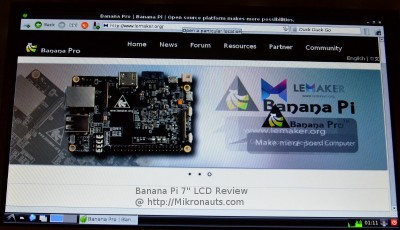Banana Pi / Pro 7″ TFT LCD Module Review
(click on image for larger version)
Apparently a very few of the early prototypes left off a 0R SMD resistor (a jumper) from the adapter PCB.
There was a hardware fix consisting adding a jumper in the R5 position (circled in red above) which I was able to add without significant difficulty.
A software fix – of an alternate script.bin – was also provided, but in order to preserve compatibility with future .bin’s, I added the jumper.
As you will see in the next section – it worked great!
Display Quality
Once R5 was closed, the desktop looked absolutely fantastic – very sharp, clear, and high contrast.
And I actually remembered to remove the LCD protection shipping film this time!
The full screen photo above does not do the LCD justice due to moire effects from my 16Mp camera, but fortunately I was able to shoot a close-up that did some justice to the screen. It looks much better in real life.
(click on image for larger version)
I was curious to see how the 7″ display would fare when viewed off-centre:
(click on image for larger version)
I took the shot in a dark room, so the back light illuminating the screen was more visible than normal – and due to the smaller size, the back light was more even on the 3.5″ screen. I suspect there is no backlighting from the side, and if there was, I think the vertical 45 degree shot would be better.
While the display was not great at roughly 45 degrees, it was legible, and we did not miss many pixels like the 3.5″ display did.
(click on image for larger version)
The horizontal viewing angles were excellent, the display was clear and legible from the side.
Power Consumption, Price & Availability
The published specification for this LCD states that its maximum power consumption is 750mA – which if added to the idle power consumption of a Banana Pi means that the combination could draw close to 1A – plus whatever other power may be drawn by other peripherals powered from the Banana Pi that is used with it.
I strongly suggest you use a 2A+ power supply when using this display with a Banana Pi.
Here are my power consumption test results:
| max boot | desktop idle | soft poweroff | |
| 7” LCD, KB dongle, Eth | 1300 | 967 | 92 |
| 7” LCD, Eth | 1197 | 940 | 90 |
| KB dongle, Eth | 531 | 309 | 1 |
| Eth | 490 | 276 | 0 |
I was using the wireless dongle of a Logitech K400r keyboard/trackpad.
As you can see, the 7″ LVDS LCD uses an additional:
- 769mA while booting
- 658mA idling at the desktop
- 91mA after the Pi is “soft” powered down.
I contacted LeMaker, and all three modules are now available at the following sample prices:
| LCD size | Resolution | Sample price |
| 3.5” | 320×240 | $32.95 |
| 5” | 800×480 | $39.95 |
| 7” | 1024×600 | $54.95 |
(each, USD) plus shipping and handling
Article Index