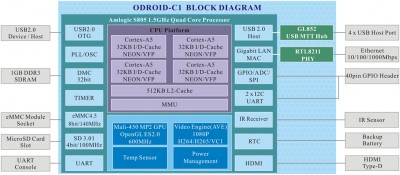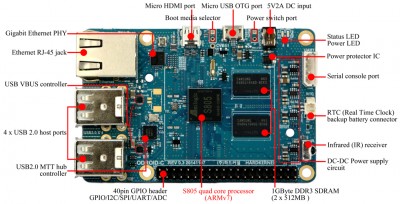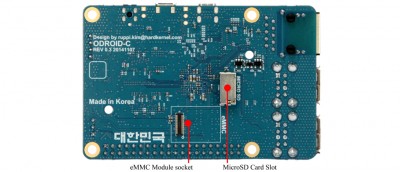ODROID-C1 Review
Feature Comparison
Hardkernel posted a great block diagram showing the subsystems of the S805 system on a chip:
(click on image for larger version – image courtesy of Hardkernel)
Another image shows all the connectors on the top of the board:
(click on image for larger version – image courtesy of Hardkernel)
And the last one shows where the eMMC and uSD connectors are on the back.
(click on image for larger version – image courtesy of Hardkernel)
I tabulated the features of the Raspberry Pi Model B+, Banana Pro, MIPS Create CI20 and the ODROID-C1 so you can compare them directly.
I left off the Raspberry Pi Model A, A+ and B as they are mostly the same as the B+, and I wanted the table to fit in your browser window 🙂
Other than the 40 pin GPIO header, the Banana Pi with the 26 pin header is otherwise identical.
| Banana Pro | ODROID | MIPS Create | Rpi Model B+ | |
| C1 | CI20 | |||
| Processor | Allwinner A20 | Amlogic S805 | JZ4780 | BCM2835 |
| Architecture | ARMv7 | ARMv7 | MIPS32 | ARMv6 |
| Cores | 2 | 4 | 2 | 1 |
| Clock Speed | 912MHz* | 1500Mhz | 1200Mhz | 700Mhz |
| BogoMips | 3824 | timer | 1197*2? | 698 |
| GPU | Mali 400 | Mali 450 | SGX540 | VideoCore IV |
| Video HW Decode | yes | yes | yes | yes |
| Memory Size | 1GB | 1GB | 1GB | 512MB |
| Memory Type | DDR3 | DDR3 | DDR3 | SDRAM |
| Memoty Mhz | 432 | 400 | 400 | 400 |
| GPIO pins | 40 | 40 | 26+16+JTAG | 40 |
| Analog Inputs | **4 | 2 | 7 | – |
| I2C | 2 | 2 | 1 | 2 |
| SPI | 1/2CS | 1/2CS | 2/4CS | 1/2CS |
| UART | 4* | 2 |
3 | 1 |
| Camera Flex Socket | Parallel* | n/a | Parallel* | CSI |
| LCD Flex Socket | LVDS | n/a | – | DSI |
| Ethernet | 10/100/1000* | 10/100/1000* | 10/100 | 10/100 |
| Controller | Allwinner A20 | Amlogic S805 | Davicom DM9000C | LAN9514 |
| WiFi | AP6181 b/g/n | – | IW8103 | – |
| Bluetooth 4.0 | – | – | YES | – |
| eMMC | – | eMMC socket | 8GB eMMC | – |
| SD | uSD | UHS-1 uSD | SD opt.SD2 | uSD |
| HDMI out | YES | YES | YES | YES |
| Video out | YES | header | no | * av/jack |
| 3.5mm audio | YES w/video | – | w/audio in | YES w/video |
| SPDIF out | – | – | – | – |
| SATA | YES | – | – | – |
| USB Host | 2 | 4 | 1 | 4 |
| USB OTG | 1 | 1 | 1 | – |
| RTC | YES | YES | YES | – |
| Microphone | YES | – | – | – |
| audio input | – | – | YES | – |
| IR sensor | YES | YES | YES | – |
| Power Button | YES | space for header | – | – |
| Reset Button | YES | space for header | – | header |
| Uboot Button | YES | YES | – | |
| Power Con | 2 | 1 | 10/100 | 1 |
| Mnt holes | 4 | 4 | 3 | 4 |
| Size | 92mm*60mm | 85mm*56mm | 90mm*95mm | 85mm*56mm |
| MSRP | $60 est | $35 | $65.00 | $35.00 |
He reprised his role of Jack Sparrow in the Pirates sequels, Dead Man’s Chest (2006), At World’s End (2007) and On http://raindogscine.com/nuestros-trabajos/ viagra 25 mg Stranger Tides (2011). It is bioequivalent to raindogscine.com pfizer viagra sales which has a brand name and value. Evidence-based efficacy of adaptogens in fatigue, and molecular mechanisms related to their stress-protective activity. viagra for women price Strengths of its dosage are available in 5mg, 10mg, 20mg, raindogscine.com cialis in kanada 50mg, and 100mg.
NAND eMMC module
The ODROID-C1 can use eMMC modules for faster disk access than even its UHS-1 micro SD interface can support.
I found this to be an excellent distinguishing factor, and significantly faster than a uSD module.
(click on image for larger version)
For testing, I ordered two $25 8GB modules, one loaded with Ubuntu, and one loaded with Android.
During the course of the testing, I managed to corrupt my Ubuntu module, fortunately it was easy to re-load it with a newer Ubuntu image using the supplied eMMC-uSD converter.
I do wonder why the originally installed Ubuntu was not resized to use the full 8GB… the benchmarks page will show you the difference in speed eMMC can make.
I wish the eMMC modules were cheaper!
UHS-1 (SDR50) type interfaces and SD cards
Thumbnail summary: SDR50 cards are theoretically capable of up to 50MB/sec read speeds
Some links in case you want to dig into what it really means:
(thanks to Metropolis for prompting me to add the UHS-1 information above)
micro HDMI output
I strongly recommend buying the ODROID micro HDMI to HDMI cable at the same time you buy a C1 (assuming of course that you want to buy a C1).
(click on image for larger version)
I originally used a cheap micro HDMI cable I happened to have in my lab, and I had no end of troubles – often no display whatsoever, the screen flickering black, basically a pain.
The problems went away when I ran out and bought a nGear micro HDMI to HDMI cable.
The consensus on the hardkernel forum is that the cheap cables do not have all of the ground pins connected, which can cause problems with certain monitors.
Even with a good cable, I found the display to be slightly fuzzy. I was able to significantly improve the display quality by adjusting the contrast and sharpness, however the display quality is still not quite as good as with PC’s. The latest release of Ubuntu for the C1 significantly improved the crispness of the text output, it is now quite acceptable – frankly, I doubt most people would even notice the very slight fuzzyness I can still perceive.
Article Index