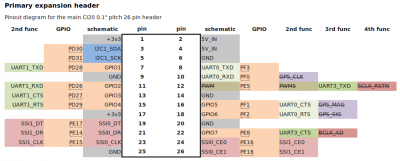MIPS Creator CI20 Review – First Look
Software Comparability
1) Debian
Given that the Create CI20 runs on a different processor architecture, you cannot expect full compatibility with Raspbian on ARM.
Debian feels the same – not surprising as Raspbian is simply Debian with some extras. I liked the clean, minimal install.
Debian Linux is straight from the official MIPS repo’s … so as far as generic Linux packages go, if they are available in the respective repos, they are user-level compatible (but definitely not binary compatible).
If you are looking for equivalents of Raspberry Pi specific libraries, you are out of luck.
2) Common Applications
One of the first things I do on a new SBC is see if some of my most used – and favorite – software packages are available, and can be installed.
Here are my results for the MIPS Create CI20:
- sudo apt-get install gimp
- sudo apt-get install scrot
- sudo apt-get install gedit
- sudo apt-get install joe
- sudo apt-get install libreoffice
- sudo apt-get install chromium failed, as it was not available
- SimpleIDE – not available for MIPS
- sudo apt-get install xrdp
- sudo apt-get install remmina
Not bad, I ended up short of my Chromium browser and SimpleIDE Propeller programming tool, but my other normal tools were readily available.
3) GPIO
WiringPi, GPIO, pigpio and all other popular Raspberry Pi oriented GPIO libraries are not available, as they have not been ported.
(click on image for larger version – image courtesy of elinux.org)
Fortunately the Linux sysfx interface for GPIO handling is available, so all is not lost.
SysFs links:
- https://www.kernel.org/doc/Documentation/gpio/sysfs.txt
- https://hertaville.com/2012/11/18/introduction-to-accessing-the-raspberry-pis-gpio-in-c/
It would not be overtly difficult to wrap up sysfs with a subset of WiringPi-like calls, or making an RPi.GPIO-like python library that uses sysfs.
I suggest you add the following lines to your /etc/rc.local before the ‘exit 0’ line (you need to edit it with root permission)
# Enable 26 pin header GPIO’s
echo 122 >/sys/class/gpio/export
echo 123 >/sys/class/gpio/export
echo 124 >/sys/class/gpio/export
echo 125 >/sys/class/gpio/export
echo 133 >/sys/class/gpio/export
echo 136 >/sys/class/gpio/export
echo 161 >/sys/class/gpio/export
echo 162 >/sys/class/gpio/export
This way you will have these GPIO’s available every time your CI20 boots.
4) Multimedia
The MIPS Creator CI20 comes with a number of OpenGL ES demos, and they are worth running.
Video playback is not quite there yet.
I installed mplayer and vlc, and downloaded some test files:
ci20@ci20:~/kodi_test_files$ ls -l
total 1578184
-rw-r–r– 1 ci20 ci20 276134947 Feb 1 19:47 bbb_sunflower_1080p_30fps_normal.mp4
-rw-r–r– 1 ci20 ci20 355856562 Feb 1 19:41 bbb_sunflower_1080p_60fps_normal.mp4
-rw-r–r– 1 ci20 ci20 220514438 Feb 1 19:29 big_buck_bunny_480p_surround-fix.avi
-rw-r–r– 1 ci20 ci20 416751190 Feb 1 19:41 big_buck_bunny_720p_h264.mov
-rw-r–r– 1 ci20 ci20 332243668 Feb 1 19:39 big_buck_bunny_720p_surround.avi
-rw-r–r– 1 ci20 ci20 14546948 Feb 1 19:56 hst_2.mpg
Of these, only the 480p version of Big Buck Bunny played well, and only when in the default size vlc window or full screen. A maximized VLC windows was jerky.
(click on image for larger version)
The hst_2.mpg MPEG2 test file (full D1 video resolution) was jerky, both windowed and full screen.
(click on image for larger version)
720p files and above did not get correct video with VLC, and got a “Your system is too slow to play” message from mplayer.
Based on the reports of good video playback under Android on the CI20 I guess we have to wait for proper accelerated playback under Debian.
Article Index
- CI20: Introduction, Does the MIPS Creator CI20 look like a Raspberry Pi?
- CI20: Closer Look at the MIPS Creator CI20
- CI20: Feature Comparison, Operating Systems
- CI20: Software Compatibility, Debian, Common Application, GPIO, Multimedia
- CI20: Hardware Compatibility, RoboPi, Pi Jumper, EZasPi, WiFi and Bluetooth, Documentation
- CI20: Benchmark Results (Launch times, SysBench, iperf, nbench, UnixBench, dd, hdparm)
- CI20: Power Utilization, CI20: Support, Conclusion