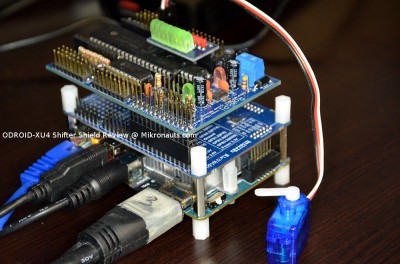Hardkernel ODROID XU4 Shifter Shield Review
(click on image for larger version)
Support
After installing the XU4 Shifter Shield, I tried the examples on the odroid wiki to blink some lights.
At first, I tried to export GPIO#174, using
odroid@odroid:~$ sudo echo 174 > /sys/class/gpio/export
-bash: /sys/class/gpio/export: Permission denied
Which caused me to go “HUH?”
Looking in /sys/class/gpio I saw many “gpiochipNNN” entries, but nothing about gpio174… so off to the odroid forum I went, asking for help.
In short order, I received responses from odroid and mdrjr, saying that “sudo” was not enough, I needed to use “sudo su” / “sudo -s” to get a root shell, and export from there. That worked 🙂
I, and others, also asked about a port of wiringPi, and in short order, an XU4 version appeared 🙂
Very good support if you ask me!
Documentation
The documentation is a bit scattered right now, but enough is available to be able to use the XU4 Shifter Shield:
- product page with details, schematics, and mechanical drawing
- ODROID-XU4 wiki page with GPIO information and examples
- XU4 Shifter Board wiki page showing wiringPi / GPIO mapping
- drogon’s wiringPi home page has a lot of documentation and examples for wiringPi
- and perhaps some readers will find this article useful 🙂
All kidding aside, both the ODROID-XU4 and the XU4 Shifter Shield are new products, and with good support on the Odroid forums, the current level of documentation is acceptable.
I am sure over time more & better documentation will appear.
Conclusion
The XU4 Shifter Shield is a must-have add on for the ODRDOID-XU4 for electronics experiments and I/O expansion – you should order one when you order your XU4.
The only reason NOT to get a Shifter Shield is if you are never going to experiment with the GPIO – for example if you are using your XU4 as a media box. Mind you, even then you might want it for IR remote control & reception…
I wish the stacking headers were a bit taller and seated more fully in the XU4 – mind you, I have not had any connection issues yet.
If you want to use add-on boards, make sure that the I/O voltage is set to 3v3, as running add-on cards that expect 3v3 GPIO’s at 5V is likely to result in fried add-on cards.
You also have to be careful of add-on boards that have LED’s connected to the GPIO’s, as the Shifter Shield can only safely source/sink 4mA per pin, and some add-on cards will try to draw more current for their LED’s. The good news is even if you manage to fry the XU4 Shifter Shield, it should not affect the XU4, limiting the damage.
As long as you make sure that header pins 35, 36, 37, 38 and 40 are not used by shields meant for the Raspberry Pi, they should work on the XU4 Shifter Shield if there are drivers that will work. For example, fbtft SPI screens stand a good chance of working.
If you want to use boards that have 26 pin GPIO headers, you are golden – they are electrically compatible with the first 40 pins of the XU4 Shield Shifter, so if their drivers and/or software run on the XU4, they should work just fine.
The XU4 Shifter Shield will be permanently mounted on this XU4, as I tend to experiment a lot 🙂
What I liked:
- choice of 3v3 or 5V for the GPIO
- clear GPIO “cheat sheet” labeling
- good compatibility with Raspberry Pi 2/A+/B+ GPIO header
- 100% ODROID-C1 GPIO header compatibility
- very good support
- wiringPi compatibility
- reasonable cost
- high quality spacers
What I did not like:
- 4mA per GPIO pin current limit
- “global” 3v3 / 5v switch – each bank of 8 I/O’s could have chosen separately
- lack of RPi.GPIO python library
Related Links
- ODROID XU4 Review
- ODROID C1 Review
- Mikronauts ODROID page
- Raspberry Pi 2 Model B Review
- Raspberry Pi Model A+ Review
- Raspberry Pi Model B+ Review
- Banana Pi Review
- Banana Pro Review
- MIPS Creator CI20 Review
- Ameridroid product page for the XU4 Shifter Shield (for ordering)
- ODROID-XU4 Wiki
- ODROID-XU4 Forums
- Raspberry Pi Model B+ USB WiFi Adapter Tests
- Banana Pi USB WiFi Adapter Tests
- Elf RoboPi/Raspberry Pi Robot
- RoboPi product page
- Pi Rtc Dio product page
- Pi Jumper product page
- EZasPi product page