Raspberry Pi Zero (PIZERO) Review
Pi Droid Alpha
I love it when things just work!
All I had to do was download the Python library for Pi Droid Alpha, and change one line in the cylon.py demo from RoboPi.
If you are interested, you can learn more about Pi Droid Alpha from the product page – including downloading and read the user manual.
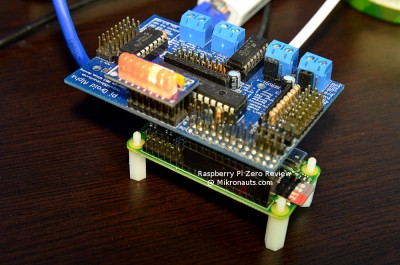
(click on image for larger version)
Here is the Pi Droid Alpha version of the cylon.py demo:
#!/usr/bin/python import PDALib as RoboPi import time as timeRoboPi.RoboPiInit("/dev/ttyAMA0",115200)for led in range(16,24): RoboPi.pinMode(led, RoboPi.OUTPUT)while 1:for led in range(16,24): RoboPi.digitalWrite(led,1) time.sleep(0.2) RoboPi.digitalWrite(led,0)for led in range(16,24): RoboPi.digitalWrite(39-led,1) time.sleep(0.2) RoboPi.digitalWrite(39-led,0)
As you can see, the only change was importing “PDALib” instead of “RoboPiLib”
SchoolBoard ][
Gordon’s excellent WiringPi library includes an extremely handy command line ‘gpio’ utility.
SchoolBoard ][ looks gigantic in comparison to Pi Zero!
The Raspberry Pi Zero is very new, so the ‘gpio readall‘ command does not recognize the board type, and does not produce the current state and value of the gpio’s.
using the gpio command line utility I turned GPIO#17 on and off
gpio -g mode 17 out
gpio -g write 17 1
gpio -g write 17 0
and by cat’ing a large file to /dev/ttyS0 I also saw TX blink.
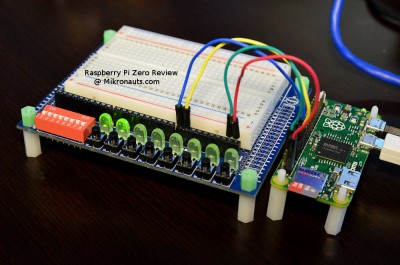
(click on image for larger version)
of course SchoolBoard ][ (link to product page) just worked… as long as wiringpi works, it will work 🙂
just connect 3v3 and GND to one of the three headers, then play!
Pi Rtc Dio
To test Pi Rtc Dio on the Pi Zero, I wrote a quick “running light” demo in C with wiringPi.

(click on image for larger version)
I kept the code short & simple.
#include <wiringPi.h> #include <mcp23017.h>void main(int arc, char **argv) {int i;mcp23017Setup (100, 0x20); mcp23017Setup (116, 0x21);for(i=100;i<132;i++) pinMode(i,OUTPUT);while (1) {for(i=108;i<116;i++) {printf("%3d\n ",i); digitalWrite(i,1-digitalRead(i)); delay(500);}}}
Next, I tried to test the real time clock using device tree – no joy, hwclock is still not working for the PCF8563.
Fortunately, I have written getrtc.py and setrtc.py for setting the system clock from the rtc time, and setting the rtc from the system time.
Note to self: upload them to the Pi Rtc Dio product page!
Article Index
- Introducing Raspberry Pi Zero
- A Closer Look at Pi Zero
- Feature Comparison, Operating Systems, Software Compatibility
- Common Applications, Multimedia, Kodi, Hardware Compatibility, USB Hubs, WiFi
- Ethernet, GPIO: WiringPi, pigpio, Add-On Board testing, RoboPi
- More testing: Pi Droid Alpha, SchoolBoard ][, Pi Rtc Dio
- More testing: Pi Jumper, EZasPi, Benchmarks: Booting & Launching Apps, Compiling GNU Emacs
- More Benchmarks: SysBench 0.4.12, iperf client & server, NBench 2.2.3
- More Benchmarks: Unix Bench 5.1.3, hdparm, dd, Power Utilization, Documentation
- Support, Conclusion, What I liked, What I did not like