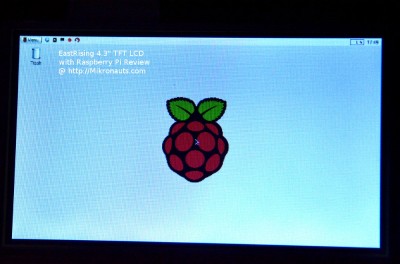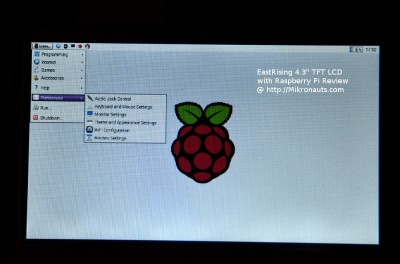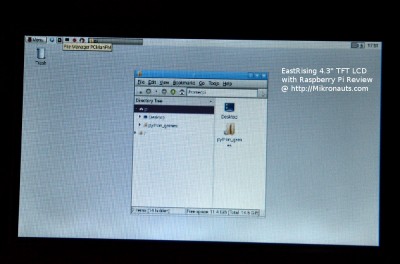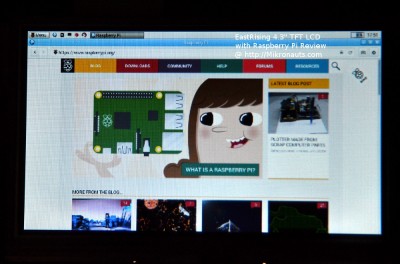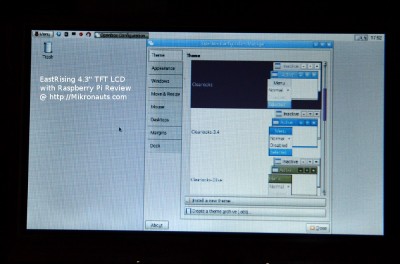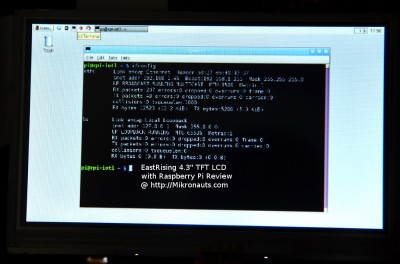Raspberry Pi 4.3″ EastRising HDMI TFT LCD Review and Experiments
1080p Adventures
After connecting the flex cables and keypad, I was curious to see what resolution the display would fire up at – however I think I let that cat out of the bag with the heading above.
I used a 12V 1.5A wall-wart power supply I had handy to power the adapter board, which in turn powered the LCD panel.
(click on the image for larger version)
The display automatically detected the HDMI signal from the Raspberry Pi, and the Pi in turn detected the display as a 1080p (1920×1080) monitor.
What surprised me was that some of the text was legible, despite the rather radical scaling of the 1920×1080 signal to the 480×272 panel!
1920 = 480×4
1080 ~= 272×4 (1088)
The hdmi adapter displaying a 4×4 block of 1080p pixels as a single pixel, and the result was almost legible.
I should note that I had somewhat customized the look of the February 2015 Raspbian menu bar and windows as I find the default title bar to be too large, and reduced it by 25%.
Here is the Raspberry Pi desktop:
(click on the image for larger version)
I was quite surprised, as the desktop was legible. I suppose there is something to be said for large text and icons…
Please note the actual LCD looks far better than the photos indicate, and would look even better without the resistive touch panel.
(click on the image for larger version)
The Start Menu was also readable.
Don’t get me wrong, a higher resolution panel would render the signal at a higher quality, however I the scaling performed by the adapter board was better than I expected.
(click on the image for larger version)
The file manager did not do as well due to the small default fonts used in the directory tree and under icons.
(click on the image for larger version)
Except for the small font in the address bar, the Raspberry Pi web site rendered reasonably well.
(click on the image for larger version)
I must admit that I REALLY don’t like how huge the windows settings window is, and I could not re-size it to make it smaller!
Seriously, why not make it smaller?
(click on the image for larger version)
The good news: LXTerminal was usable, and readable.
The bad news: the scaled text was ugly.
Ok, now that I explored how well the little LCD would display a 1080p signal, it is time to get it to display a desktop at the LCD’s native 480×272 resolution – assuming that the adapter board and the Raspberry Pi are both capable of generating and displaying such an oddball HDMI resolution…
Article Index
- Introduction, LCD Specifications, adapter
- 1080p Adventures
- Getting Native 480×272 display over HDMI from the Raspberry Pi
- EastRising 4.3″ TFT LCD Viewing Angles
- Trying a custom 960×544 HDMI mode with a 480×272 panel
- Trying a custom 480×544 HDMI mode with a 480×272 panel
- Conclusion