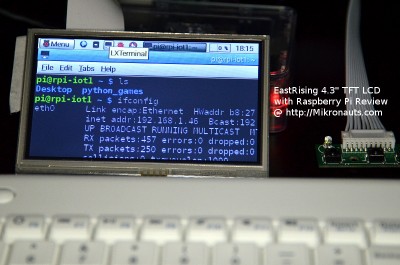Raspberry Pi 4.3″ EastRising HDMI TFT LCD Review and Experiments
Power Consumption
I will update this review and add power consumption figures in the near future – I need to make a test jig to place in-line between the barrel plug of the power supply and the DC in socket on the HDMI adapter board.
Touch Screen
I also plan on de-soldering the touch screen cable from the flex pcb in order to be able to use the USB touch controler. I’ll update this review with touch screen results at that time, probably at the same time as the power consumption update.
(click on image for larger version)
Conclusion
I had fun playing with the EastRising ER-TFTV043-4 LCD and adapter, and this review grew much larger than originally intended due to all the extra tests I ran, and the additional photos.
The ER-TFTV043 is a nice, sharp little display, with decent viewing angles, with an HDMI to LCD adapter board that performed better than I expected.
The support for “funny” HDMI LCD resolutions in /boot/config.txt is excellent – and is the reason I tried other scaled resolutions.
No matter how good the scaling was, the best results were obtained at the native 480×272 resolution.
As expected, the default 1920×1080 1080p scaled display was less then stellar – but what can you expect when you are mapping 16 pixels to each native pixel?
Running at 960×544 is actually usable, which is great news in case you need to set up wifi, use the file browser or calculator occasionally.
480×544 is quite usable, and would be good for quite a few custom applications.
If you mainly want to use the console mode, stick with the native 480×272 resolution.
I was quite disappointed in not being able to find a way of enabling a virtual scrollable desktop with the new window manager, and especially that even when I enabled four virtual desktops to switch between, windows would not span desktops. I asked about scrolling the desktop in the Raspbian forum on Friday at 9am, but have yet to receive any suggestions – after 135 views.
The Good
- Sharp 480×272 native display
- excellent custom hdmi mode support in /boot/config.txt
- very good scaling by the hdmi lcd adapter board
- usable scaled 960×544 and 480×544 modes for desktop
The Bad
- Size of adapter board
- excessive cabling required
- lack of easy scrollable virtual desktop
- lack of windows spanning multiple virtual desktops
- lack of response on the forum
The Ugly
- scaled console text at 1080p
Related Articles
- Raspberry Pi 2 with HannStar 10.1″ TFT LCD & HDMI Adapter Review
- Banana Pi / Pro 3.5″ TFT LCD Module Review
- Banana Pi / Pro 7″ TFT LCD Module Review
- Raspberry Pi Analog to Digital Conversion Experiments and Howto
- Raspberry Pi I2C 4×4 matrix keypad with MCP23017 and Python
- Raspberry Pi 1602 and 2004 LCD interfacing
- Elf RoboPi/Raspberry Pi Robot
- Raspberry Pi 2 NAS Experiments & Howto
- Raspberry Pi 2 USB hard drive and adapter tests
- Raspberry Pi 2 Model B Review
- Raspberry Pi Model A+ Review
- Raspberry Pi Model B+ Review
Article Index
- Introduction, LCD Specifications, adapter
- 1080p Adventures
- Getting Native 480×272 display over HDMI from the Raspberry Pi
- EastRising 4.3″ TFT LCD Viewing Angles
- Trying a custom 960×544 HDMI mode with a 480×272 panel
- Trying a custom 480×544 HDMI mode with a 480×272 panel
- Conclusion